Thursday May 25 2023 09:04

2 min
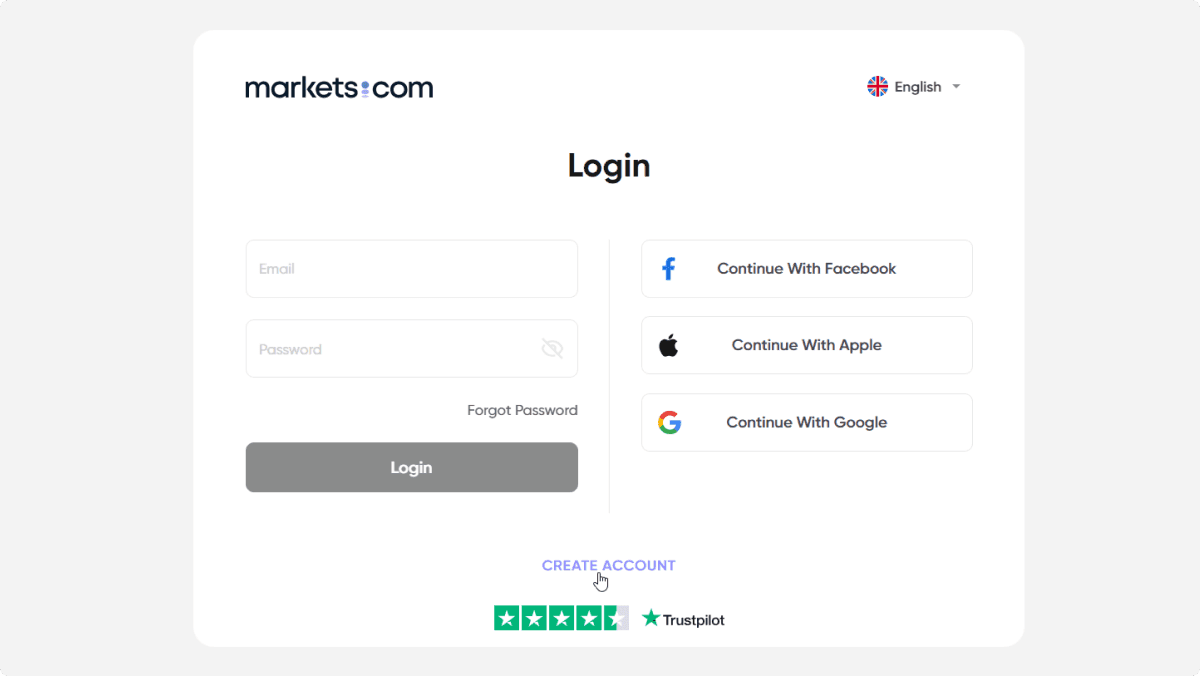
Here, we are going to go through how you can transfer between your ‘Real’ live trading accounts and your ‘Demo’ practice accounts, step-by-step.
Let’s get started:
Step 1: Log in to your markets.com app.
Step 2: At the bottom left of the screen tap ‘Account’.
Step 3: Select the ‘My Accounts’ tab.
Step 4: Scroll to the bottom of the page and tap ‘Switch Account’
Step 5: You can now choose between all of the accounts you have with markets.com. For each ‘Real’ account you will have a corresponding ‘Demo’ account completely free.
And that’s all you need to do!
You can now enjoy a simulated risk-free trading experience. You can use the demo account to familiarize yourself with the market, the app or even just to have a play around with new strategies you wouldn’t be comfortable risking real capital with.
If you have any questions about demo accounts or anything else to do with using the markets.com trading app, you can visit our FAQs or alternatively get in touch with our customer support team at support@markets.com and they will be happy to help you.
Asset List
View Full ListLatest
View all
Thursday, 17 April 2025

7 min

Thursday, 17 April 2025

6 min

Wednesday, 16 April 2025

5 min